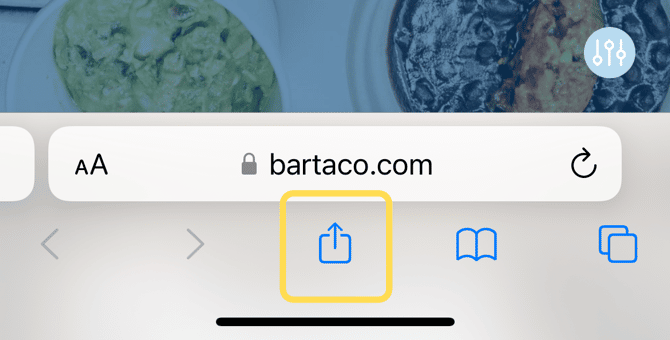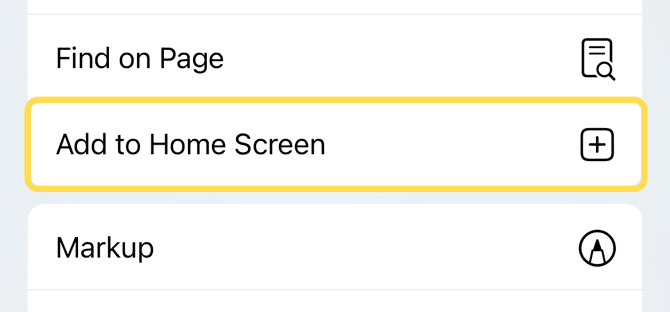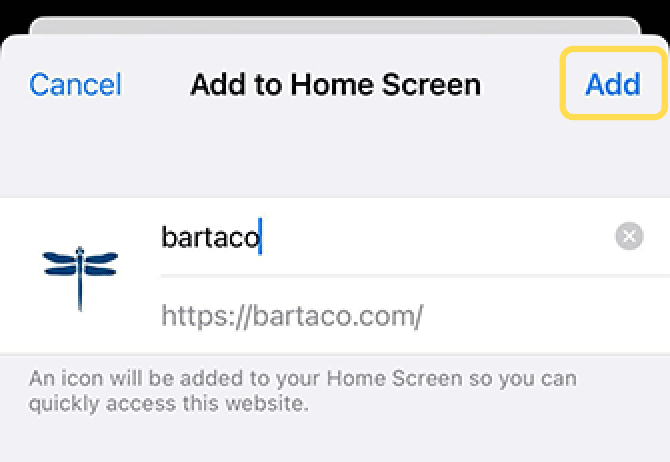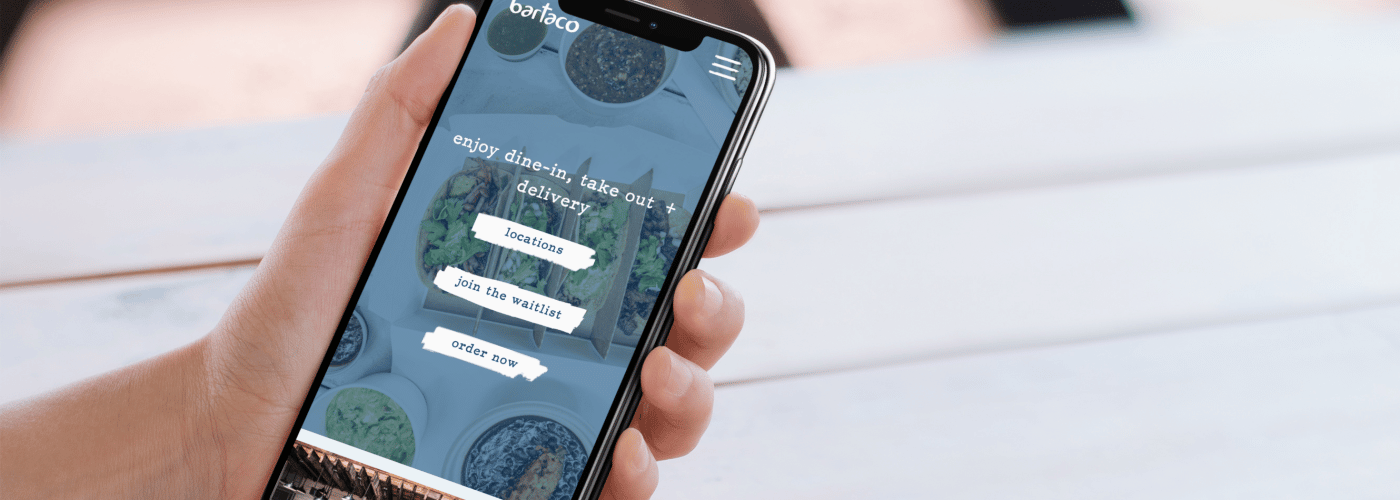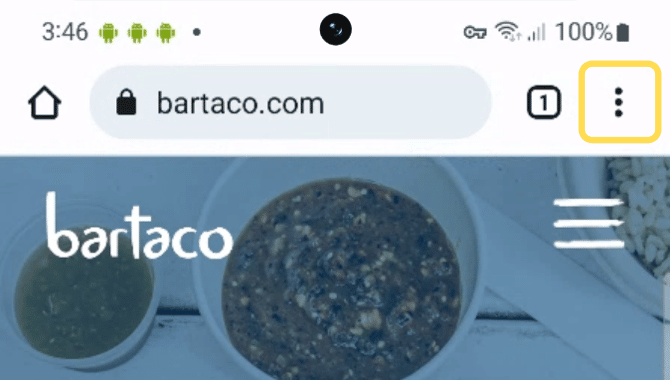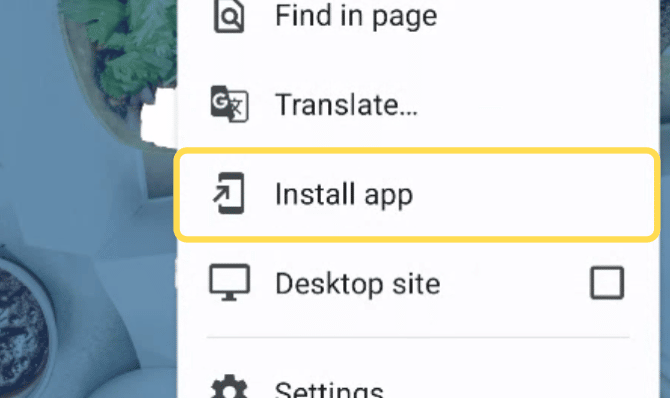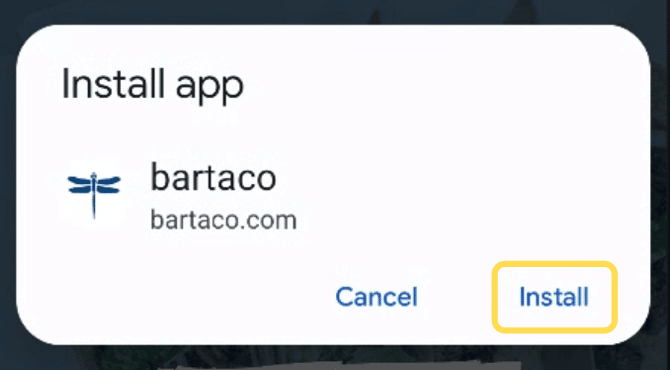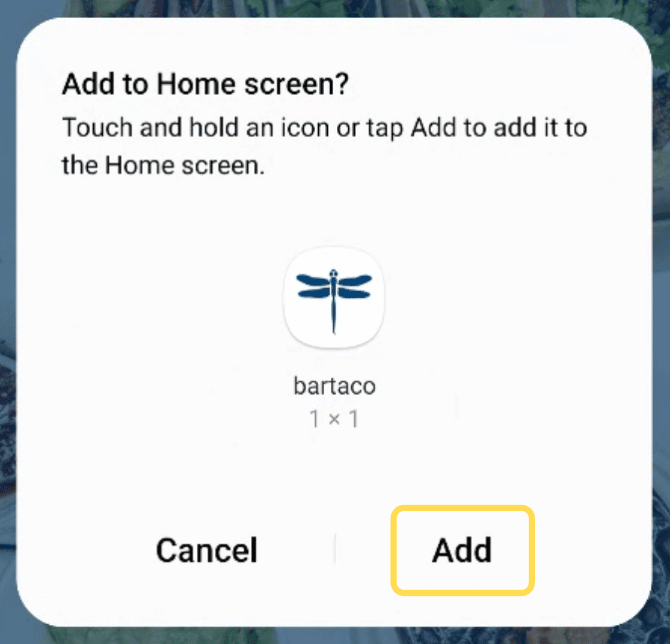Jump to navigation links
Jump to main content
Jump to footer links
add bartaco to your home screen
- open the safari app
- navigate to the bartaco website
- tap the share icon , scroll down the list of options, and tap “add to home screen”
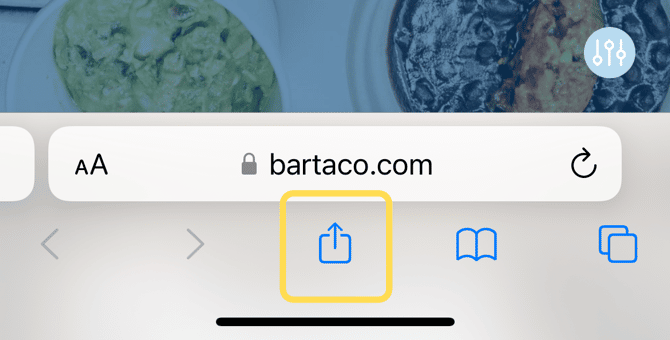
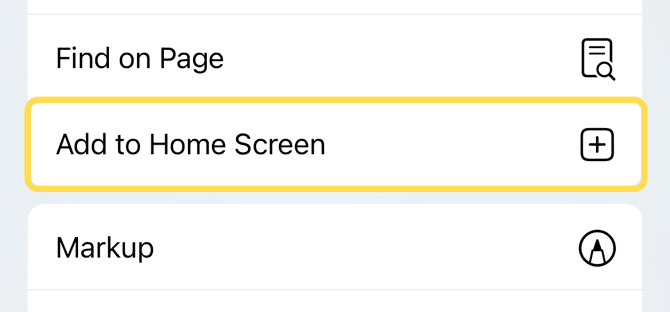
- when the add to home screen popup opens, enter the name for the shortcut and tap “add” in to the top right corner.
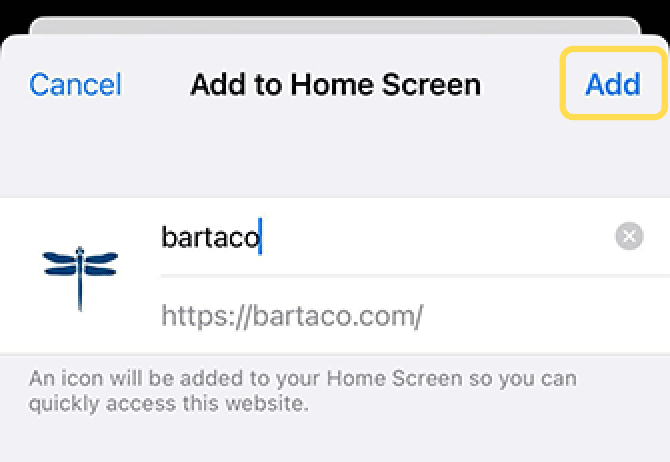
- you’re done! bartaco is now added to your home screen.
- open the chrome app
- navigate to the bartaco website
- tap the menu icon and tap “install app”
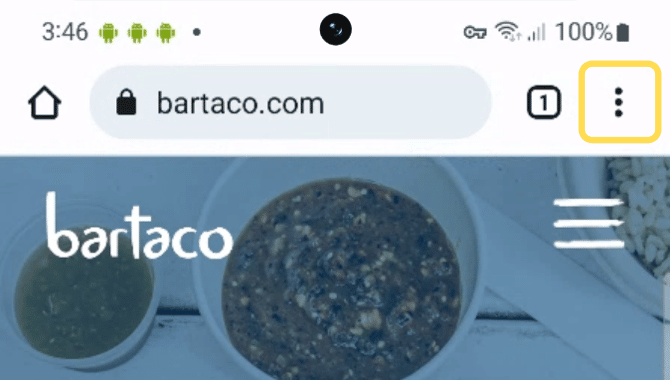
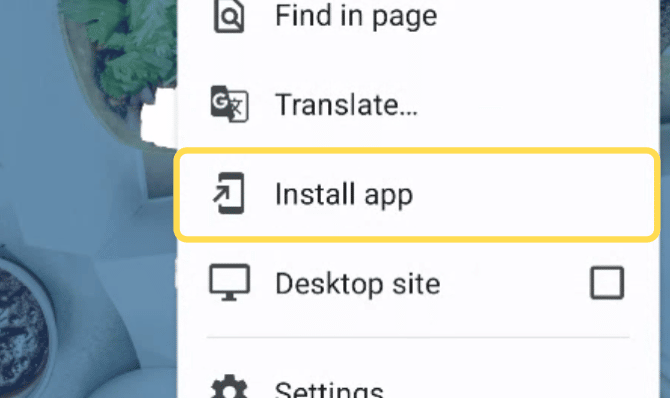
- when the install app popup opens, enter the name for the shortcut and tap “add” in to the bottom right corner.
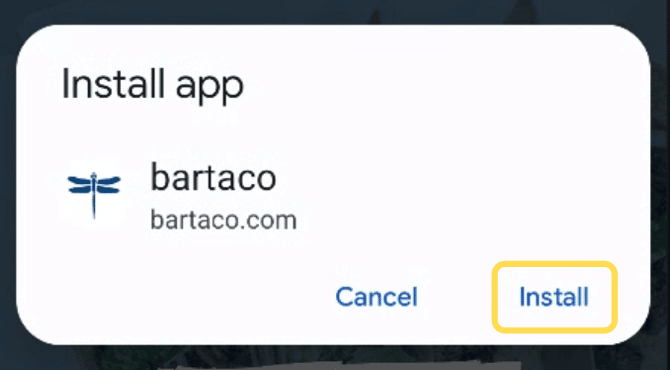
- confirm by holding the icon or tapping “add” on the next popup
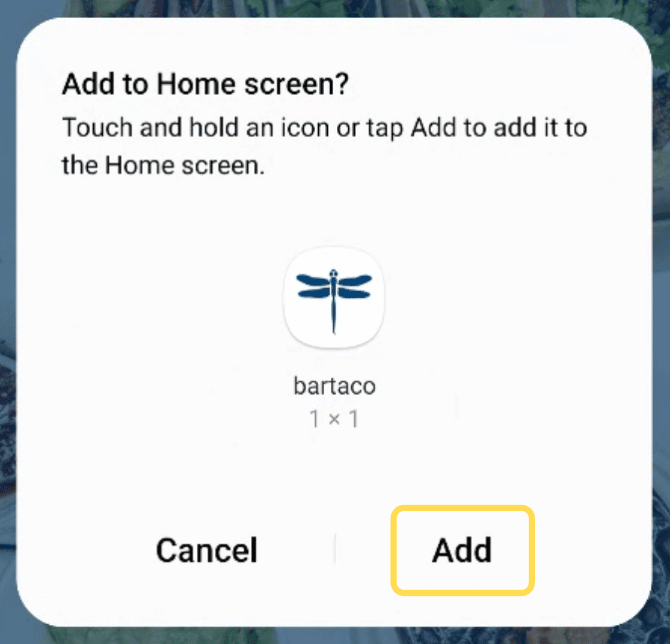
- you’re done! bartaco is now added to your homescreen.